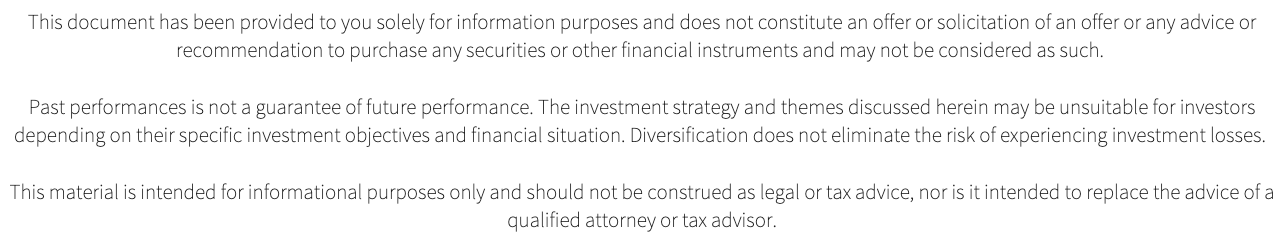Over time, we have all become generally smarter about identifying and avoiding cyber threats. Unfortunately, scammers and hackers have become more creative with their deceptive techniques in response to society's increasing awareness of their activities. Therefore, it is important to still take cybersecurity issues seriously. You must diligently review communications and look for telltale signs of fraud. Keep reading to learn how to recognize these early on!

- Verify email sender addresses. Double-check who a message is coming from. Phishers may use email addresses that look similar to legitimate ones, but a careful examination can reveal discrepancies.
- Check for poor grammar and spelling. Phishing emails and texts often contain errors. Be skeptical of messages with grammar or spelling mistakes, as legitimate organizations typically maintain a professional standard in their communications.
- Be skeptical of urgent requests. Resist responding hastily to emails that create a sense of urgency. Phishers often use this tactic to manipulate individuals into providing sensitive information without thorough consideration.
- Use caution when opening attachments or clicking on links in emails. Even your colleagues' or friends' accounts could be hacked. Files and links can contain malware that can weaken your computer's security.
.png?width=143&height=186&name=Mascot%20(Your%20Story).png)
- Type it out yourself if it looks suspicious. Don't click a linked URL or phone number when your alarm bells are raised. Instead, use your favorite search engine to look up the website or phone number. Even though a link may look legitimate, scammers can hide the true destination.
- Make the call if you're not sure. Do not respond to any emails that request personal or financial information. Phishers use pressure tactics and prey on fear. If you think a company, friend, or family member genuinely needs personal information from you, pick up the phone and call them using the number on their website or in your address book, not the one in the email.
- Update passwords regularly. This is an especially important practice for critical accounts. Strong, unique passwords are an additional layer of defense against unauthorized access.
- Turn on multi-factor authentication. For accounts that support it, multi- or two-factor authentication requires both your password and at least one additional piece of information to log in to your account. The second piece could be a code sent to your phone or a random number generated by an app. This protects your account even if your password is compromised. As an extra precaution, you may want to set up multiple types of authentication in case your primary method is unavailable.
- Back up your files to an external hard drive or cloud storage. Doing this regularly
.png?width=149&height=149&name=Mascot%20(3).png) can protect you against viruses or a ransomware attack. Cloud-based backup services like Carbonite are inexpensive and automatically back up your files.
can protect you against viruses or a ransomware attack. Cloud-based backup services like Carbonite are inexpensive and automatically back up your files. - Get security software and keep it current. Be sure to use a software you trust. Many people opt for Norton 360, which is known for providing comprehensive measures, including phishing protection, and for being user-friendly. Whichever security software you choose, keep it up to date. You may even be able to set it to update automatically so you don't have to give the task a second thought.
- Report phishing emails and texts. If you do detect a phishing email, forward it to spam@uce.gov and the organization impersonated in the email. Then, file a report with the Federal Trade Commission at FTC.gov/complaint. You can also report phishing emails to reportphishing@apwg.org. The Anti-Phishing Working Group – which includes ISPs, security vendors, financial institutions, and law enforcement agencies – uses these reports to fight phishing. It's important to note that phishing victims could become victims of identity theft. If you become a victim, visit Identitytheft.gov to learn the steps you can take to minimize your risk.
In today's world, anyone could fall prey to a cyber scam. It has more to do with unawareness than it does with intelligence. That's why we like to spread the word and remind readers and Wealth Conservatory members of these issues from time to time. We take cybersecurity seriously and always employ multi-tiered practices to protect our members from phishing scams and other threats. 
.png)
.png?width=440&height=102&name=Wealth%20Conservatory%20Logo%20(1).png)